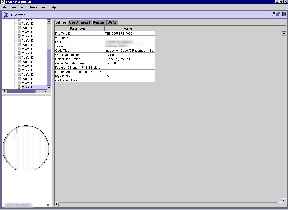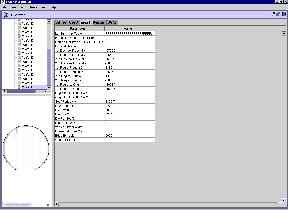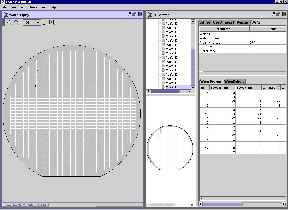|
OneFactor-e Modules: Defect Factor Defect Factor is the first-released product from Zenpire. Defect Factor can read, edit, and write the majority of the file types coming from the finest defect inspectors in the industry, manufactured by KLA-Tencor, ADE, Inspex, TSK, Applied Materials (Orbot), and August Technology .Defect Factor is the lowest cost entry into the commercial, off-line, defect map-viewing products in the semiconductor business, yet offers quite a few unique features, like the ability to export defect maps to GDS-II files for overlay to the chip design. Summary Defect is the first of the OneFactor-e modules to be released from Zenpire. The purpose of Defect Factor is to parse, view, modify, and store files coming from various defect inspection stations from KLA-Tencor, ADE, Inspex, TSK, Applied Materials (Orbot), and August Technology . Each of these vendor's inspectors are capable of creating defect results files in the TFF (Tencor File Format) or KLARF (KLA Results File) file formats which are also able to be read and written by Defect Factor module. (Refer to supported file formats here ) Defect Factor displays all the pertinent information in the TFF and KLARF files in a neatly organized and windowed display. Defect locations and sizes are displayed with their inspection regions on a colorful wafer map that can be zoomed in and out very easily. Once zoomed in, defect distances can be measured using a handy ruler tool . To zoom in on an inspection region, all the user has to do is double-click within the boundaries of that region and another window pops up showing all the defects within that region. The "region" view can also be magnified and the distances can be measured. Within this die view, the defect map can be saved as a layer in a GDS-II file for import into any chip design software package supporting GDS-II import. All wafer and region displays can be saved to a variety of graphics files (refer to supported file formats here ). To assist in locating defects on a wafer, the current position of the cursor on the wafer is updated on the wafer map as the cursor is moved. Several layers or wafers can be displayed at the same time using different colors. Unlike other similar tools, the TFF and KLARF data can be edited. Defect positions can be shifted in the X or Y direction or rotated around the center or another point within the wafer. Why do this? Inspectors are not perfect and alignment inconsistency is frequent especially when different machines, layers, and recipes are involved, To get data to overlay, "conditioning" of the defect data is required for some layers. Defects can be added or deleted using the user interface. Defect sizes and scattering intensities can also be scaled. Lot infomation can also be edited, very useful for binary TFF files. Additionally, Defect Factor can convert KLARFs to TFFs and TFFs to KLARFs. It seems that most sites prefer one format to the other. Some inspectors are isolated from the other equipment because they do not output the approved file type. Defect Factor can remedy this. Like all OneFactor-e modules, Defect Factor can run on most popular computer platforms (Windows 95,98,NT; Solaris; HP-UX; Linux; Apple). Defect Factor is also bundled with the Utilities Factor, most notably the FTP client and the word processor. Using the FTP client, files can be retrieved anywhere on the site's network and loaded into Defect Factor. The bundled word processor allows the user to view and edit text files such as the KLARF, without calling up another application. Benefits
Potential Users
Use Cases Testing analysis package
Overlay defects to design Screen Captures Pricing & Availability This product is available. Contact Zenpire sales for an evaluation and pricing.
|
|
Home | Careers | Products | Services | Contact Us
Copyright (C) 2000 - 2010 Zenpire. All Rights Reserved.
Privacy . Legal